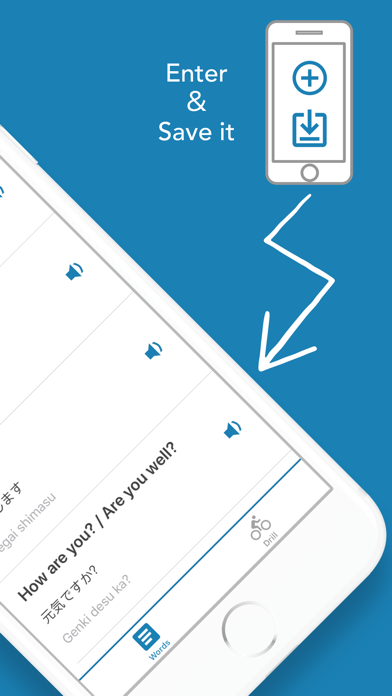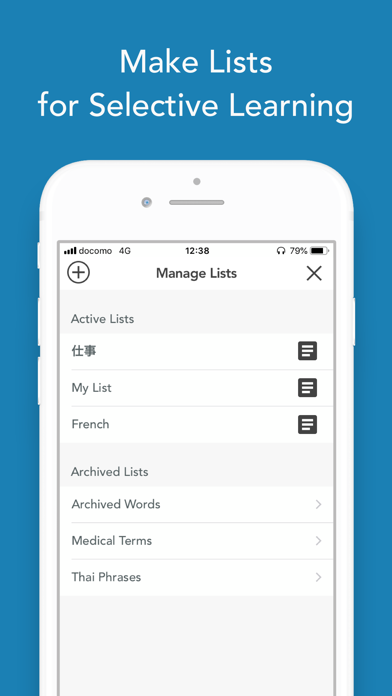Frequency Wordbook app for iPhone and iPad
Developer: Sagen Johnson
First release : 19 Jun 2019
App size: 5.37 Mb
Your personal wordbook app on your phone. No ads! No sign-up required. Just download and start using!
Revisit the words in your life and become fluent.
Frequency Wordbook was made for personal development with features that facilitate flexibility in learning new words in your life.
FEATURES
Make Lists
Capture and organize the words in your life into lists such as work-related (Work), class-related (Biology/Economics/etc.), or travel-related (Thai Phrases). Make lists active for testing, or archive them for later.
Dynamic Lists
Hide the definition text for memory recall during review (force-press the word to reveal the hidden definition text),
Flip the word entry to show the definition text as the primary word to do reverse definition-word recollection,
Shuffle the list to learn the words in randomized order,
Archive word entries to remove memorized words from Active Lists, or
Move word entries to another/new list for focused learning.
Import/Export Lists
Create your Words list in Excel, Numbers, or Sheets and Import the list CSV file into your app from the iOS Files App - great way to quickly create lists for upcoming quizzes or tests.
Export any lists to the Files App and share the list CSV file with friends.
Dynamic Testing
Test with varying time limits, number of questions per session, reverse questioning, and hiding or displaying supplemental subtexts for additional review. Each test delivers randomized word entry questions. Apply your own spaced repetition learning by revisiting tests at later intervals.
This version does not automate spaced repetition techniques - left up to the user to apply their own comfort learning schedules.
The main Drill tab page will test you on the selected list in the Words tab - allowing quick testing of the list under review.
iCloud Backup
Option to store your lists into your iCloud account to maintain your created lists across multiple devices.
Language Options
App usability and user interface offered in multiple languages:
English, Japanese, Chinese (simplified), French, German, Italian, and Spanish.
In-App Upgrades
Expand Word Entry Limit - free version allows up to 100 word entries. Upgrading removes the limit for unlimited word entries. Also, unlocks some pre-built lists for avid learners.
Unlock Test Settings - free version provides default 10 questions - 1 minute testing. Unlocking the Test Settings allows the user to adjust the test time limit, changing the number of questions per test session, reversing the question word as the definition word, and displaying/hiding supplemental or subtext keywords.
Remove Ads - this app previously served ads (no more!), but since the required framework has morphed into 100+ MB in size, and this extra bulk came with compromising user privacy via Google AdMob, this upgrade will simply deliver the word limit expansion and test settings functionality as a grouping, or allow you to pay for the app retroactively.
Any upgrades are greatly appreciated, as is any feedback.
Thank you.